Top 5 metrics must check metrics for PPC campaign success

There’s a baffling amount of data stored on every aspect of your PPC campaign. It’s impossible to eyeball every little detail, so how do you know which metrics are vital to increase your return and which you can invest less time in? Sound familiar?
You’re not alone. This is our low down on the top 5 metrics involved in PPC management, why you should be tracking them, and how.
- Quality Score
- Click through rate
- Conversion rate
- Cost per click
- Cost per acquisition
1. Quality score
What is Quality Score?
Quality score (QS) is quite literally a score that Google gives your ads. It indicates how they rate against competitors over the last 90 days for the same keyword. The rating is from 1 - 10, with 10 being the highest. The theory is, the higher the score the more useful it is to someone searching for that term.
How is the quality score calculated?
Quality Score is calculated using the performance data of various metrics, these being the main three:
- Estimated click-through rate (CTR) - how likely the ad is to be clicked on if it’s shown
- Ad relevance - how closely your ad matches the searcher's intent
- Landing page - how relevant your landing page is to the search made
How does Quality Score affect your Google Ads?
CTR is extremely important. If someone clicks on your ad when it’s shown for a particular keyword, it’s like giving it a vote. Quality Score is known to feed into the rank your ad is given and how much you’ll pay but exactly how isn’t clear.
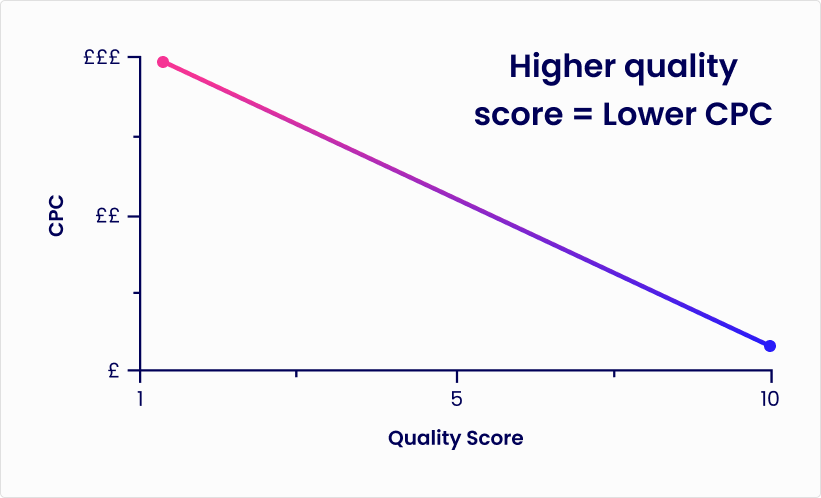
Why should you be monitoring Quality Score?
If getting a higher Quality Score could land you a better rank for your ad at a lower cost, it’s more than worth investing time in getting right. You can use it to identify ads that are less likely to perform well so you can improve them.
How to check your Quality Score
Google’s help section has a simple step-by-step guide:
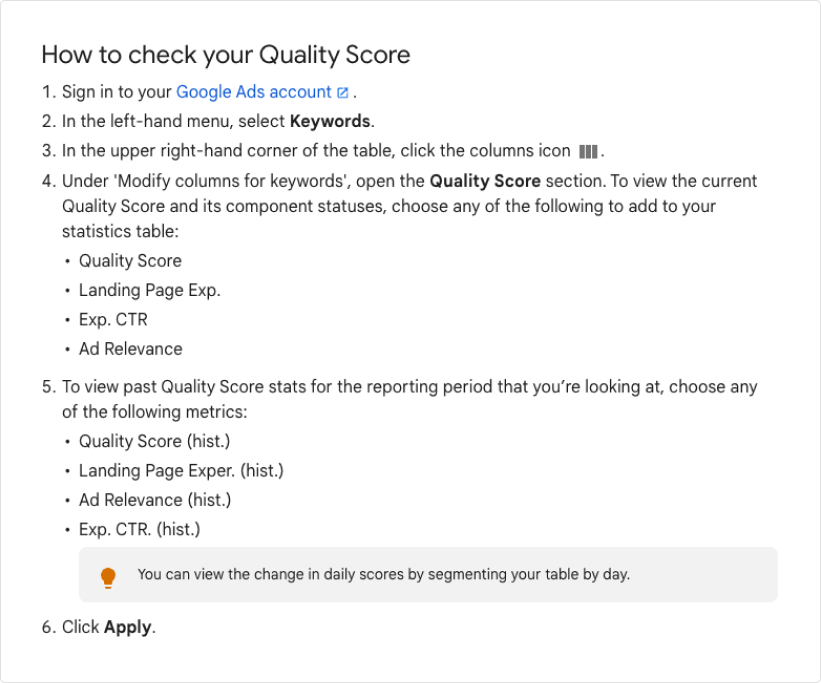
2. Click-through rate
Arguably, the top metric to measure, not least because it feeds into the Quality Score which impacts Ad Rank and cost.
How is the click-through rate calculated?
The click-through rate (CTR) is calculated using the number of impressions your ad has had and the number of clicks it received.
For example: 50 [clicks] / 1000 [impressions] = 0.05 (5%)
= 50 / 1000 = 0.05
If your ad is being seen and not clicked, and you’ve also got a low Quality Score, that’s telling you something needs to be improved.
Top tip: if you don’t have enough of your own data, find out what good looks like for your industry. The likelihood is others in your industry have asked the same question and there’s been some research done that you can search for online.
Why is CTR important to track?
Low CTR is linked to low Quality Score and Ad Rank, which in turn will lead to fewer clicks, simply by being out-clicked by higher-ranking competitors. A vicious circle. It’s vital to work to improve your ads to increase CTR.
3. Conversion rate
What is conversion rate?
Conversion rate measures how many people have clicked on your ad and then went on to ‘convert’. What you define as conversion can be anything from filling out a contact form to purchasing a product directly from your site.
For example: 100 [conversions] / 1000 [clicks] = 0.10 (10%) conversion rate.
=£100 / 1000 = 0.10
Why is conversion rate important to track?
Converting is the end goal so tracking this is a given. The important thing is to understand what’s affecting the conversion rate. It will be influenced by other metrics like the CTR. The lower the CTR the lower your overall conversion will be as you won’t be getting as many clicks.
Top tip: when you’re looking at conversion rate - if this used to be higher or is targeted to be, look at your CTR to see if this has dropped. Has your QS also dropped and affected your Ad Rank?
How to find the conversion rate in Google Ads
You can select to add the column showing the conversion rate calculation done for you in your Google Ads account.
At the top of most of the screens in your Google Ads account you’ll see the ‘columns’ option.
Click on this to add the columns you’d like displayed on your reports. You’ll then see the conversion rate appear.
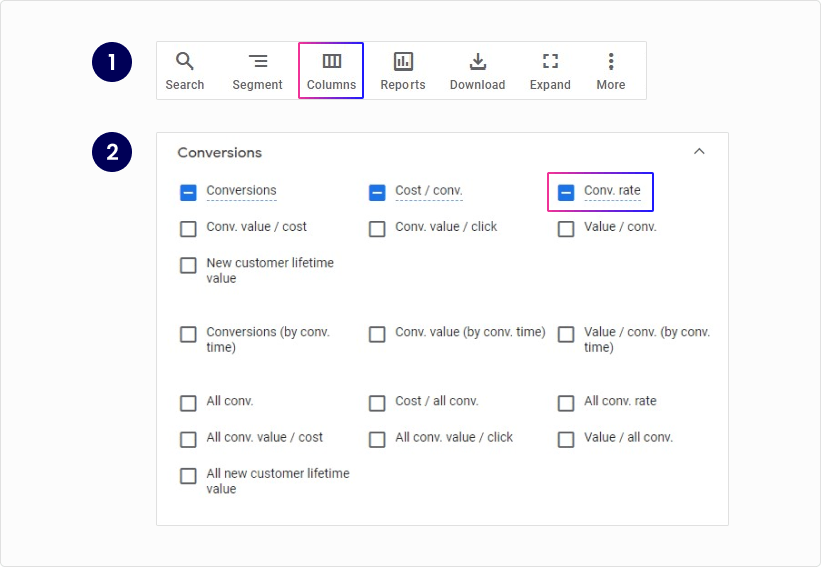
4. Cost per click
What is cost per click?
Cost per click (CPC) shows you how much each click has cost you. The more clicks you get the more the overall cost of a campaign. That’s ok as long as the conversion rate is where you need it to be. If you’re paying a high CPC but converting at a lower rate, you’ll be wasting spend. Improving your conversion rate will help your overall financial performance.
For example: The total cost for one campaign over a set period is £100. If you get 10 clicks, your CPC would be £10.
=£100 / 10 = £10
Why is cost per click important to track?
Cost per click is important to track because it is one of the factors that will determine the overall cost of your campaigns. It should be looked at in conjunction with your Quality Score, conversion rate, and overall cost per acquisition.
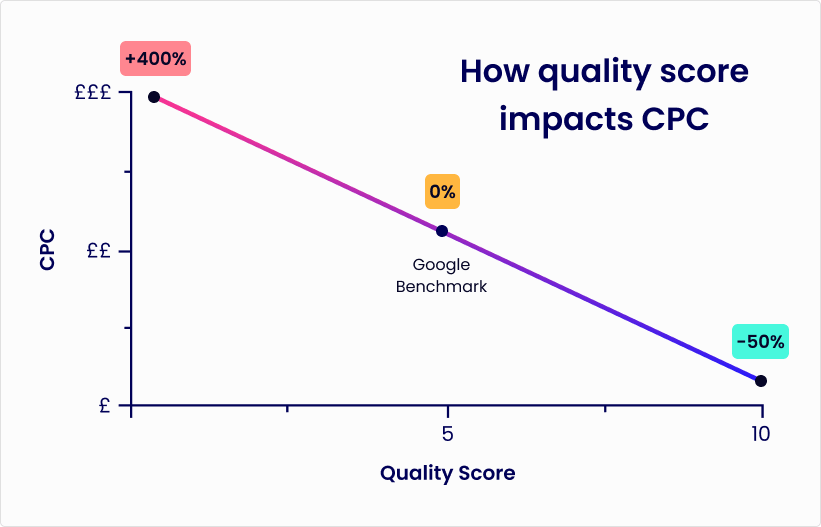
Top tip: improving your Quality Score could lower your CPC and improve your overall ROI.nbsp;
How to find out the CPC in Google Ads
You can select to add a column showing the CPC in your Google Ads reports.
At the top of most of the screens in your Google Ads account you’ll see the ‘columns’ option.
Find the ‘performance’ section. Click on this to expand it out and then select that you’d like Av. CPC to be displayed.
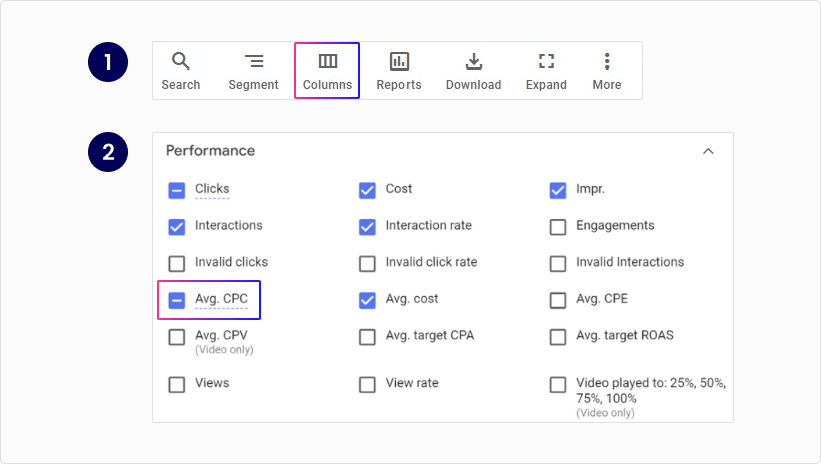
5. Cost per acquisition
What is cost per acquisition?
The cost per acquisition (CPA) is a key metric when it comes to the financials of a campaign. It shows you how much each conversion is costing you in total. It takes into account the cost of all the clicks and conversions during a set period of time.
For example: If your overall campaign cost was £1000, you had 100 clicks = £10 CPC. If you then had 10 conversions (10% conversion rate), your CPA would be £100.
=£1000 / 100 = £10
=£1000 / 10 = £100
If you were to improve your conversion rate to 20%, your CPC would stay the same but your CPA would decrease.
For example: Your overall cost is £1000 and you get 100 clicks again, but this time with 20 conversions (20% conversion rate). Your CPC would still be £10 but your CPA would have gone down to £50.
=£1000 / 100 = £10
=£1000 / 20 = £50
How to find out the CPA in Google Ads
As for the CTR and CPC, you can select to add a column showing the CPA in your Google Ads reports. You can show the average cost of a conversion. The total cost divided by all conversions.
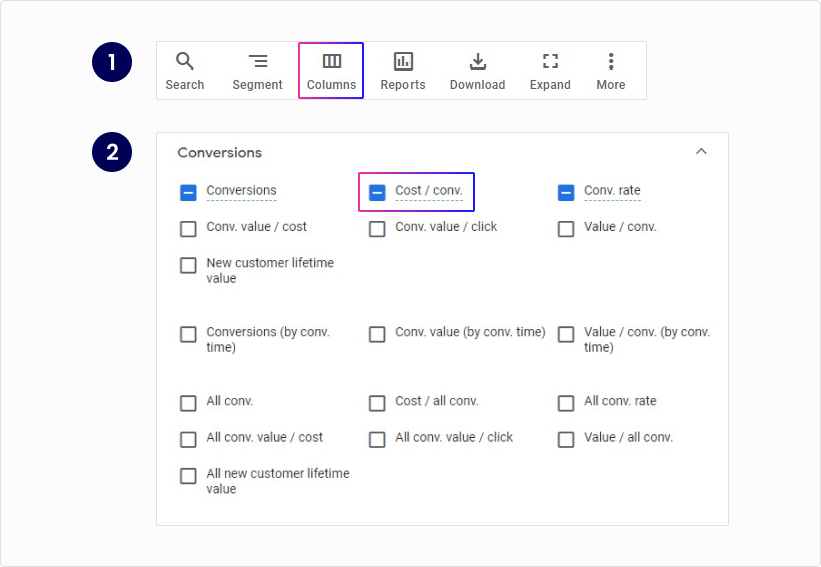
Wasted PPC spend
As we’ve touched on above, if your conversion rate is low it means you’re paying for clicks that aren’t converting. That’s money down the drain.
This brings us neatly back to the start. If you improve your Quality Score, you should make huge improvements in your ROI. All of these recommendations are what the Quality Score calculation is based on.
- Improve your CTR - working on your ads to improve your CTR will in turn increase your Quality Score. This increase in QS has a direct impact on your CPC.
- Review your ad relevance - are your ads matching the searcher’s intent? If not, the CTR will be lower. Work on your ads to improve relevancy and you should see CTR (and therefore QS) improve.
- Optimise your landing page experience - if you’re getting the clicks but not the conversions, you should look at the landing page. Is it addressing the issue or need the customer was searching for? Does it reflect the content of your ad accurately?
The final say on the top PPC campaign metrics
Monitoring these 5 key metrics should set you up to improve your campaigns. However, this is merely a fraction of the data available. PPC campaign management can be complicated and time-consuming. If your campaigns aren’t set up correctly, they’re not being monitored consistently or fully optimised - you might be missing out on additional conversions. That’s lost revenue that could be re-invested into your campaigns to further boost performance.
PPC management can be outsourced. We’re here for that.
- Find out more about our paid search services








