How to get the most out of GA4 Reports

The key to success in any Search campaign is having accurate analysis. If you’ve recently transitioned from Universal Analytics to the updated Google Analytics 4, you’ll want to get the most out of the new features in GA4 Reports, whilst keeping track of your favourite metrics from UA.
How to get the most out of the new GA4 reports:
- An overview of GA4 reporting features
- Acquisition reports in GA4
- Engagement reports in GA4
- Conversion reports in GA4
- Monetisation reports in GA4
- Cross-channel reports in GA4
- Segments and variables
- Dimensions and metrics
- Refining your reports
1. An overview of GA4 reporting features
GA4 was built with customisable reporting in mind, but you still have several pre-built report templates available for quick access to key metrics. The reports in GA4 are found in the aptly named Reports section, found in the tab on the left-hand side of your Realtime report page.
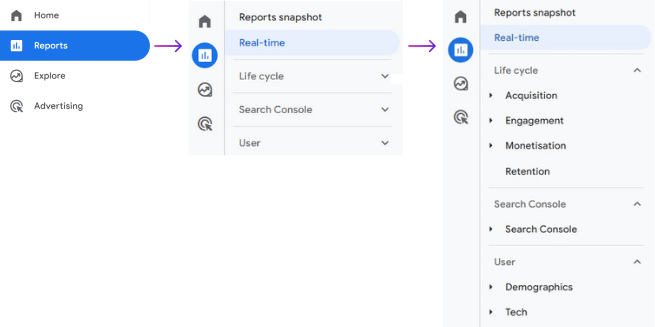
Your reports are split into two main categories:
- Life cycle: here you can find reports on acquisition, engagement, monetisation and retention of your user interactions.
- User: this is where you learn about your users; their demographics, geographical locations and what devices they use.
Beyond these very top-line metrics are countless opportunities to really dig deep into your data, with several report types available.
Explore and Advertising
In addition to the reporting section - with the types of reports you’ll be more familiar with if you’ve used UA - are now two new sections:
- GA4 Explore: gives you access to analytical techniques that dig deeper than you can in standard reports. Literally exploring the data.
- GA4 Advertising: you can link your GA4 to your Google Ads account. The reports under Advertising then help you assess the ROI of your media spend across all channels.
We know how important details are in tracking small changes to campaigns that have the potential to create a big impact for our clients. The report types in GA4 are worth understanding to get the most out of your campaigns. We’ll stick mainly to the reports section and touch on a couple from Explore and Advertising.
Here’s what you can discover with report type:
2. Acquisition reports in GA4
Understanding where your users start their journey to your app, site or store is vital. In Acquisition Reports you’ll find new templates, like User Acquisition: First User Medium.
What’s new in acquisition reports?
This is a new feature in GA4 that we didn’t have access to in UA. It shows you the traffic medium used to find your site, like email, organic search or Paid Search ad clicks.
Why is this useful?
Armed with this knowledge, you’ll be able to better plan your customer acquisition campaigns. We think you’ll find it very useful in developing your understanding of your prospective customers.
3. Engagement reports in GA4
This is where you can find out more about what users do once they find your site- like the success rate of your most personalised metrics.
What’s new in engagement reports?
Engagement Reports brings both app and website pages together into the reporting section Pages and Screens, which you can find in the Engagement section. This is also where you’ll find your Events. (Events are a new element of GA4 and are used to track all sorts of specific metrics in your campaigns).
Why is this useful?
This is extremely useful data to have to hand, helping you discover the stand-out pages on your site and pull the focus away from less engaging pages.
4. Conversion Reports in GA4
Surely the most exciting part of any campaign is getting to share the success of increased conversions with your client. This is in the Engagement section as well. You’ll find data on the conversions and be able to drill down into the details of how, where and when those conversions took place.
What’s new in conversion reports?
Once again, these conversions are more developed in GA4 compared to UA. This is because you can make any event a conversion in GA4, allowing you to track them within Conversion Reports.
Why is this useful?
Once they're tracking, you can see the campaigns, locations, devices and channels that are bringing you the most success.
5. Monetisation Reports in GA4
The monetisation section now includes metrics that honestly we don’t know how we survived without in UA, like in-app sales and revenue for subscription upgrades.
What’s new in monetisation reports?
Something that really excites us is the new Predictive Insights option in ecommerce reporting. Using percentiles of probability, potential outcomes are predicted in GA4, pairing Google’s machine-learning capabilities with the data from your campaigns! Use your best judgement here; though these are just predictions.
Why is this useful?
When partnered with your own analysis and campaign forecasting, Predictive Insights could be a very powerful option. Monetisation reports are especially useful for campaigns attached to large ecommerce stores. You can find all the relevant metrics to analyse the attribution, user journey and demographics of your ecommerce campaigns.
6. Cross-channel Reports
The Cross-channel Reports allow you to track user journeys to goal completion or ecommerce transitions, through multiple touchpoints. (These templates are slightly hidden, in the conversion paths and model comparison tabs, under the Advertise section.)
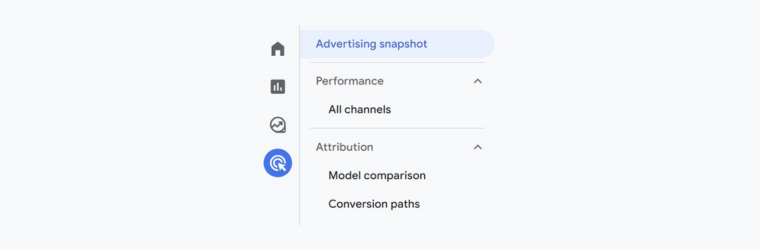
What’s new in cross-channel reports?
This is a real breakthrough in Search reporting. Organic search, display ads, paid search ads, emails and direct interactions are all accounted for here.
Why is this useful?
Simply put, it’s rarely just one interaction that results in a conversion, so it’s worth seeing how a user interacted with your site across multiple touchpoints to get a more realistic idea of their behaviour.
7. Segments and Variables
You may be familiar with segments from using UA. In GA4 they still exist and you can use the Explore section to create segments. In addition to this, under Variables, you can choose from a specific date range, dimension, segment or metric to pull out only the most relevant data.
What’s new in segments and variables?
UA only has user and session based segments, whereas GA4 now has three types of segments - user, sessions and events - and you can compare them to each other. For example, you could analyse the difference between users who have previously purchased from you to users who have not made a purchase before.
Why is this useful?
Having this additional data makes the reports more dynamic and provides some great opportunities to understand your data in a way that is hyper-specific to your campaigns.
8. Dimensions and Metrics
Adding these elements to your reports will give you a granular understanding of your campaigns that may shed light on where that ad spend is best put to use.
- Dimensions are the attributes of an event, user, product, transaction etc. For example; product category, event names or transaction IDs.
- Metrics measure various elements of your campaign. Conversion rates, number of active users and total transactions are all examples of this.
What’s new in dimensions and metrics?
- Dimensions: In GA4 you can now create more dimensions - up to 50 event-based and 25 user-based per property. That is compared to 20 custom dimensions per property in UA.
- Metrics: In GA4 there are now three user metrics - Total Users, Active Users, and New Users. Active Users are new. In UA there are only Total Users and New Users.
Why is this useful?
- Dimensions: with the opportunity to gather more rich data, using events as well as just users, you’re able to make more informed decisions.
- Metrics: the addition of active users, gives you more accurate information on engagement and can tell you a lot more about your customer journey.
9. Refining Your Reports
While the report categories above do provide some key insight, more personalised and specific analysis is often needed to get the most out of your data. It’s time to get specific and focused with your reporting. Here’s how you do it:
First, select either Free Form or Blank under Explore from the sidebar on the left. This will create either a sample report or a completely blank page to build your report on.
In summary
You should now have a better understanding of what GA4 reports can offer. From new features to tried and tested metric reporting carried over from UA. You’re now ready to put your data to use and reap the benefits of GA4’s improved reporting options.
If you’re looking for expert management of your account, get in touch with us to see how our specialist Search Account Managers can provide the best solutions for your GA4 account.








